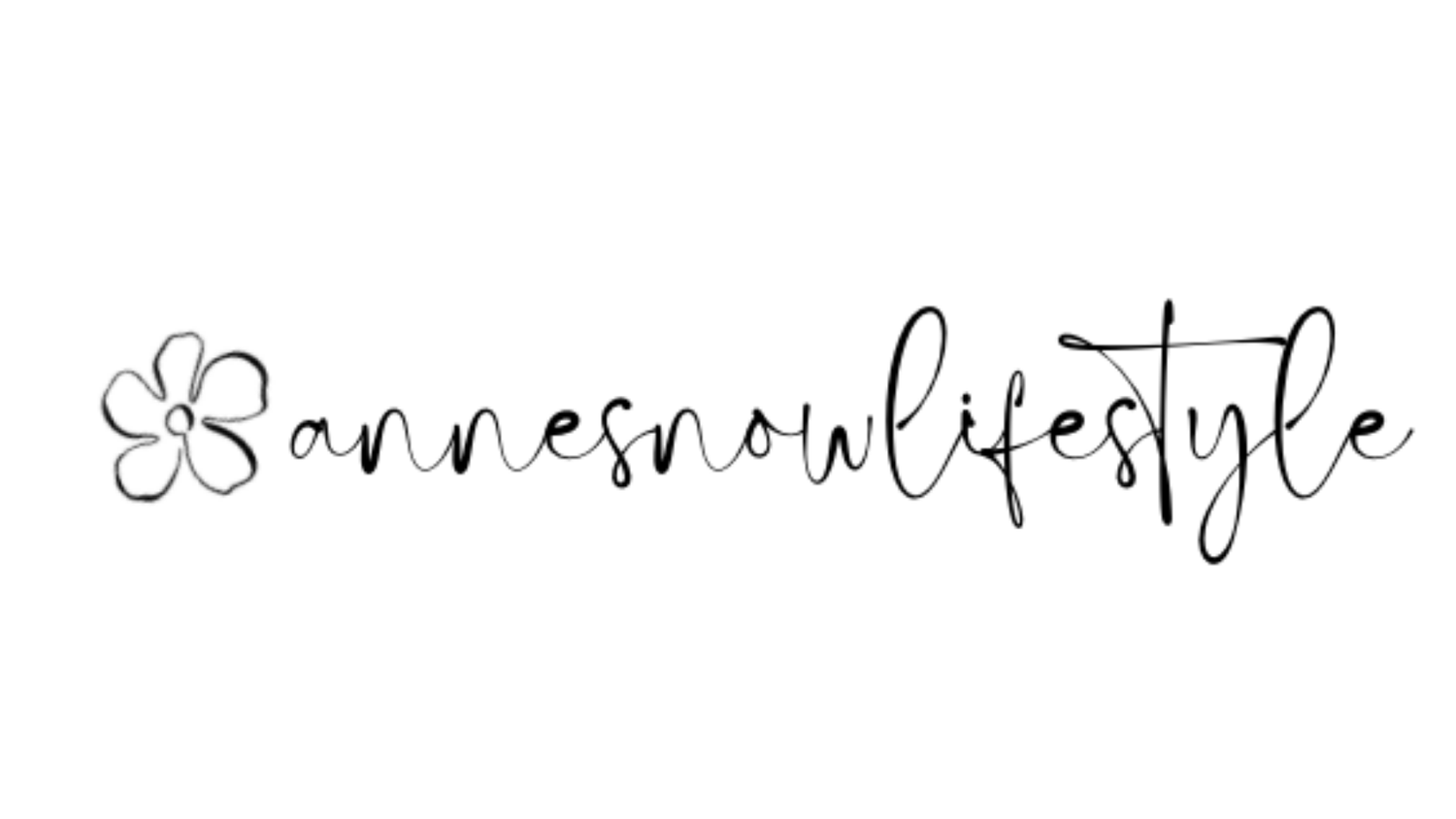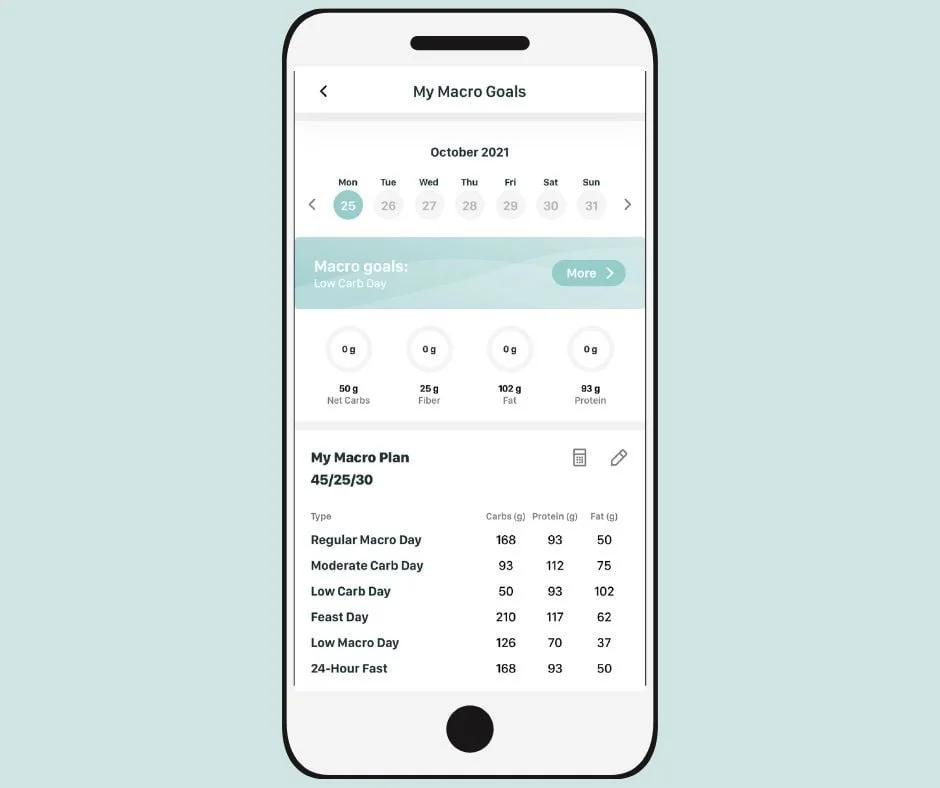PRE-PREP WEEK
WELCOME TO THE FASTER WAY TO FAT LOSS!
I am so excited to get rolling! Prep week starts TOMORROW! Remember, you are not supposed to know anything! I am going to teach it all to you. So take a big deep breath and sit back, relax and get ready to learn!
Here is what you can do before Prep week begins:
Download the FASTer Way to Fat Loss App and set up your profile. Be sure to use the email address you registered with and you will be prompted to make a password.
Use the email address you registered with and you will be prompted to create your own unique password.
On your first login, you will be asked to fill out a brief intake questionnaire. You will not need to complete this each time you use the app. After you have logged in, you may change your password via the profile settings. Again, you do not need to do anything just yet with the app! We will learn how to navigate through it soon! Simply answer the questions in the questionnaire.
Here is what you can expect for the upcoming week:
SUNDAY NIGHT (prep week-EVE): Mindset Training | Get ready to experience Prep Week!
MONDAY: Welcome to Prep week and Intermittent Fasting + Whole Food Nutrition
TUESDAY: What is a MACRO? Carb Cycling Training
WEDNESDAY: How to Track Your Macros Training
THURSDAY: Putting it All Together
FRIDAY: FAQ Training
Let’s do this!
MACRO GOALS
Later this week, we will spend time learning about macronutrients (or macros for short). Do not get hung up on macronutrients right now. I simply want your goals set up if you haven’t done so yet.
When you logged into the app for the first time, you should have been prompted to complete your New Client Assessment. Based on the answers you gave within your New Client Assessment, you received customized macro goals.
For reference, your carb percentages are at 45%, your fat percentages at 30% and your protein percentages at 25%.
If you are NOT pregnant of breastfeeding your low carb intake goal is 50.
If you are pregnant/breastfeeding/a male: your low carb day intake goal is 100.
If you weren’t prompted to set up your goals from the New Client Assessment, you can always manually do it. Go to Profile Tab > My Macro Goals. Click on the calculator icon in the middle of the page (next to the pencil icon).
Once you set up your macro goals, please be sure to take a screenshot so that I can see your goals. I want to make sure you’re set up for success! In order to take a screenshot of your goals, please visit the Profile Tab > My Macro Goals.
See image and HOW-TO video below for reference: